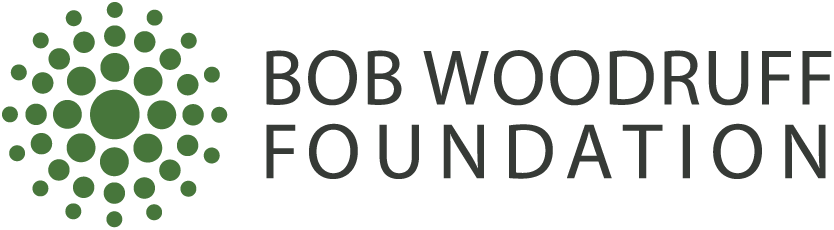Technologies for Managing Collaborative Data
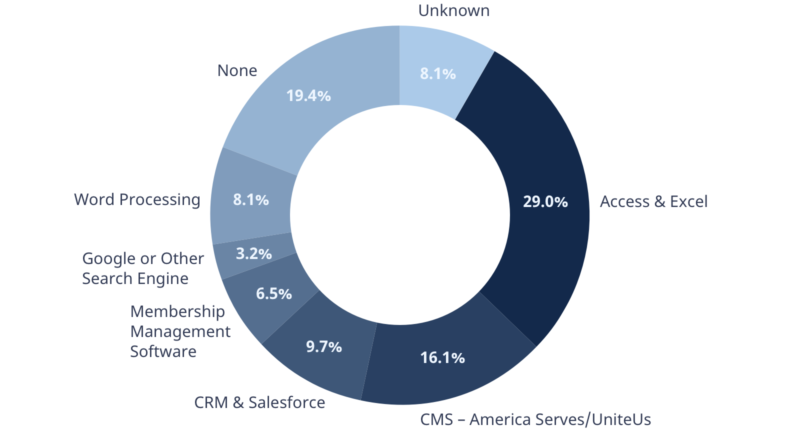
Of our surveyed local partners, 19% report not using any technology to support their operations, track data on the veterans they serve, or capture outcomes.
While the need to integrate technology is most apparent in early-stage collaboratives, lack of funds to purchase software, lack of agreement on where to invest funds if they are available, or lack of understanding of available solutions can lead to technology integration challenges for collaboratives of any shape or size.
Is your collaborative looking for a solution to a tracking need? Let’s take a quick look at the technologies other collaboratives are using in their work:
Access & Excel
Uses:
Excel can be used to varying degrees of utility based on the user’s experience. From maintaining copies of simple mailing lists, to tracking services, to calculating and reporting figures (how many veterans served, number of dollars raised, etc), Excel is functional. It can also be overwhelming and spreadsheet formats aren’t the most digestible format for accessing or sharing information. That’s why some collaboratives build input forms and reporting interfaces in Access; Access enables easy input of information, and easy access to just the information you need.
Unique Benefits:
It’s readily available (and if not, it’s very affordable). Most Windows-based offices have Excel and Access as part of the Microsoft Office suite.
Challenges:
The two main catches with Access are these:
- Building Access databases, forms, and reporting features requires at least basic database management skills. User-friendly interfaces require advanced Access skills.
- Storing your database somewhere secure but accessible is a challenge for collaboratives with independent infrastructures and information policies.
UniteUs
Use:
UniteUs is a Case Management system developed specifically for healthcare and social service providers. It offers not just client management services but case management functionality as well.
Unique Benefits:
Developed with healthcare and social services in mind, and integrated into communities within the supported AmericaServes network, UniteUs allays all the usual concerns over managing client data. HIPAA and confidentiality compliant, UniteUs allows providers to manage client data and facilitate client services through referrals and information shared with their service network.
Challenges:
Depending on how many licenses are needed, UniteUs can require a substantial financial investment–thousands to tens of thousands–from communities, and there will be a learning curve as the web-based software is implemented across your community. Designed as a data management tool to measure and impact the social determinants of health, collaboratives can track their impact in the realms of transportation, and employment. The UniteUs focus on healthcare means we can expect to see integrations with electronic health record systems. The need for data security and HIPAA compliance also means we shouldn’t expect integrations with common, but less secure technologies like Google and Salesforce.
Salesforce
Use:
Salesforce is a widely-proliferated Constituent Relationship Management software solution. It allows users to track customizable data fields and notes about prospects, clients, and even partners. It’s worth noting that collective impact efforts have successfully employed Salesforce–and its collaborative feature, Salesforce Communities–in collaborative work.
Unique benefits:
The number of integrations available with Salesforce is impressive–Salesforce can plug in seamlessly with your email campaigns, webforms, and more. There are also robust analytics options, and it’s highly customizable…
Challenges:
…It comes with a price tag. Salesforce is very expensive–$10K-100K, depending on number of licenses and amount of consultation needed to implement–especially when customized to facilitate case management and clinical data. Salesforce is not on its own HIPAA compliant, but offers encryption and security solutions sufficient to support HIPAA compliant apps. It’s also very expensive, especially when customized to facilitate case management and clinical data.